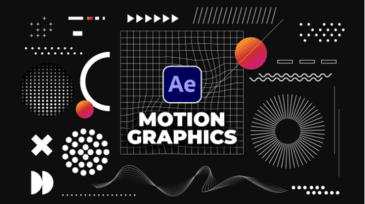Introduction
Imagine landing on a website and instantly feeling connected—not because of what you read, but because of what you saw and experienced. That’s the magic of motion graphics. They don’t just decorate your site; they communicate, guide, and engage. In a digital world overflowing with static content, motion graphics can help brands stand out by turning passive browsing into a dynamic story-driven experience. Whether it’s a subtle button animation, an explainer loop, or a character coming to life, these visual elements bring storytelling to a whole new level. In this blog post, we’ll explore how businesses can use motion graphics to elevate their website and connect with visitors through impactful, brand-centered stories.
What Are Motion Graphics, and Why Do They Matter?
Motion graphics are a type of animation that focuses on graphic design elements—like typography, shapes, and illustrations—that move to convey a message. They differ from full animations or video content in that they’re shorter, more focused, and often used within interfaces to support a specific function or story. Think of animated infographics, looping product features, or a moving logo on your homepage. These visual cues do more than just look good—they simplify information, highlight key ideas, and leave a lasting impression. When used effectively, motion graphics can evoke emotions, enhance brand personality, and keep visitors engaged longer. In short, they help transform your website from just another page into a visual storytelling experience.
Start with Your Brand’s Core Message
Before diving into animation tools and styles, take a step back and revisit your brand’s core message. Ask yourself: What story am I trying to tell? What values do I want to communicate? What should a visitor feel after seeing my homepage? Your answers to these questions will determine the tone, pacing, and design of your motion graphics. For example, if your brand is energetic and bold, you might use fast-paced animations with sharp movements and vibrant colors. If your tone is calm and thoughtful, slower transitions and softer visuals will be more appropriate. The key is to ensure that your motion graphics aren’t just visually appealing—they should echo your brand’s voice, values, and story at every frame.
Use Motion Graphics to Highlight Key Moments
When someone visits your website, not every piece of content holds equal weight. Motion graphics are especially useful for spotlighting the moments that matter most—like your unique value proposition, a product launch, or a key CTA (Call to Action). Instead of relying solely on static design, you can guide users’ attention using motion. For instance, animating a headline so it fades in after a background video plays can help draw the eye exactly where you want it. You might also animate an arrow gently pointing toward a signup button or have your product features appear one by one as the user scrolls. These subtle cues serve a dual purpose: keeping the experience smooth while also telling your story in a more interactive and digestible way.
Bring Data and Processes to Life
Let’s be honest—spreadsheets and step-by-step processes aren’t the most exciting things to look at. But with motion graphics, even the driest information can become engaging and easier to understand. Imagine a bar graph that rises as you scroll or animated icons that show each stage of your service process with short text explanations. These elements not only make your content visually appealing but also break down information in a way that’s more accessible for users. Especially for B2B websites or service-based brands, animating workflows or case study results can help visitors better grasp your expertise. It also signals professionalism and attention to detail—key factors in building trust online.
Integrate Storytelling with Scroll-Triggered Animations
Storytelling isn’t always about long blocks of text or video reels. Sometimes, the best stories are told subtly—through scroll-triggered animations that reveal your brand’s journey section by section. This technique allows you to control the pacing of your story based on how users interact with your site. For example, you can reveal your mission statement as someone scrolls past your hero section, then show client testimonials with sliding animations, followed by product features that pop up one by one. This layered experience feels immersive, like flipping through a visual storybook. When timed well, scroll animations can make users feel more engaged and lead them organically from curiosity to conversion.
Add Personality Through Character Animation
Nothing says “memorable brand” quite like personality—and character animation is a fantastic way to show it. Whether it’s a mascot, illustrated team members, or animated customers, characters can humanize your brand and make your story more relatable. A simple wink, wave, or smile from a custom character can create a welcoming feel and encourage interaction. These characters don’t need to be elaborate; even minimalist animated illustrations can leave a lasting impression if they align with your voice. One popular example is Duolingo’s owl mascot, which uses animation to celebrate user wins and gently nudge them back to the app. On a website, similar animations can build brand recognition and show users there’s a human element behind the digital front.
Don’t Forget Mobile Responsiveness
While desktop gives you more space to play with, mobile is where many users will experience your site first. That’s why it’s crucial to ensure that your motion graphics work just as well—if not better—on mobile. Animations should be lightweight, responsive, and designed with screen size limitations in mind. Instead of large video-based motion, consider using Lottie animations or SVGs for smoother performance. Test load times, check positioning, and make sure all interactive elements are easily tappable. Also, consider how users hold their phones and navigate—animations should guide naturally without interfering with touch controls or overwhelming small screens. A smooth, visually engaging mobile experience makes your brand feel polished and user-focused.
Balance Motion with Usability
Motion graphics can elevate your site, but too much movement can hurt usability. Flashy transitions, constant loops, or excessive animations can distract users or even cause frustration. The goal is to use motion as a supportive tool, not the main attraction. Prioritize accessibility by avoiding rapid flashes or animations that may trigger motion sensitivity. Also, include controls or toggles if you’re using more complex animated content. Conduct usability testing to see how real users respond—are they more engaged, or are they getting lost? A good rule of thumb: if a motion doesn’t serve a purpose—whether it’s guiding, informing, or connecting—it might be better left out.
Conclusion
At its core, branding is about connection—and motion graphics are one of the most powerful tools for forging that connection online. They help translate your story into a visual experience that’s easy to follow, fun to engage with, and hard to forget. Whether it’s a simple scroll animation or a full-page explainer, motion graphics can transform your website from static and functional into lively and emotionally resonant. And the best part? You don’t need to start from scratch. With a few intentional animations in the right places, you can bring your brand story to life and boost both engagement and conversions. Ready to turn your website into a living brand story? Get in touch with MDA Websites, and let’s bring your vision to motion.