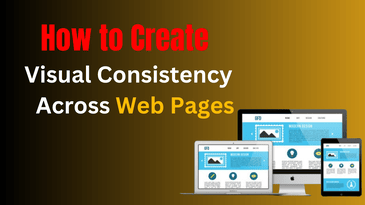Introduction
Websites are a critical touchpoint for any brand. They serve as the online face of a business, making the first impression on potential customers. For visitors to feel confident in navigating your website, visual consistency plays a vital role. A cohesive design doesn’t just make your site more aesthetically pleasing; it fosters brand recognition, enhances the user experience, and boosts trust in your brand. This blog post will walk you through the key strategies for achieving visual consistency across all web pages to ensure your site looks polished, professional, and unified.
Why Visual Consistency Matters
Visual consistency serves as the foundation of a strong, recognizable brand. When visitors land on your website, they should feel like they’re in the right place. Inconsistent design elements can confuse users and undermine your site’s credibility. Here’s why visual consistency is so important:
- Brand Recognition: Consistent use of design elements like your logo, color palette, and typography helps reinforce your brand’s identity. When users see your logo or color scheme across multiple pages, they immediately associate these elements with your brand.
- User Experience (UX): A consistent design layout helps users navigate your site more easily. It creates a predictable pattern, so they don’t have to guess where to find information. This is essential for enhancing the overall user experience.
- Trust and Credibility: Websites that lack consistency can appear disorganized, which leads users to question the professionalism of your brand. A cohesive design increases trust and makes users feel more comfortable engaging with your content.
Achieving visual consistency is not about making everything identical—it’s about creating harmony and flow between all elements to provide a seamless experience.
1. Establish a Strong Brand Identity
Before diving into design elements, it’s essential to clearly define your brand identity. The visual elements that represent your brand—such as logos, color palettes, typography, and imagery—must be consistent throughout every page on your site. These elements are the foundation of your website’s look and feel.
Logo Placement:
Your logo is the central visual identifier of your brand. Position it consistently on every page, typically in the top-left corner, as it is where users expect it to be. This small detail ensures that visitors can immediately identify your website.
Color Palette:
Choosing the right color palette is a significant design decision. Stick to a primary color, a secondary color, and a few neutral tones. A well-chosen palette creates unity across your pages, while limiting the number of colors avoids overwhelming the user.
Typography:
Select two or three complementary fonts: one for headings and one for body text. Use consistent font sizes and styles across all pages to create a harmonious and readable experience. Different font choices for different sections of the site can help convey hierarchy and organization.
Imagery Style:
Whether you use stock photography or custom illustrations, ensure the style of images remains consistent. For instance, if you lean towards black-and-white photography, avoid using colorful images that clash with your established style. Consistent imagery reinforces your brand’s tone and voice.
2. Design a Consistent Layout Across Pages
A uniform layout throughout your website helps users quickly adapt to new pages without feeling lost or disoriented. The layout dictates how content is presented, and consistency in this area can significantly improve usability.
Navigation:
Your navigation menu should be positioned in the same location across all pages—typically at the top or left of the page. A static, easily accessible menu allows users to move from page to page without confusion. The more predictable the navigation, the easier it is for users to find their way around.
Grid System:
Using a grid system ensures that elements on your pages align neatly. Whether it’s text, images, or videos, maintaining a consistent layout with a grid system helps to avoid misalignment and ensures your site looks tidy and professional.
Spacing and Margins:
Spacing is another essential element of layout design. Consistent padding, margins, and line spacing create balance and clarity. Proper use of whitespace improves readability and prevents your pages from looking cluttered.
3. Use Consistent UI Elements
Elements such as buttons, forms, and icons are critical to user interaction. Ensuring that these UI elements are consistent across your website improves usability and makes your site easier to navigate.
Buttons:
Design buttons that maintain a consistent style across your website—same shape, size, color, and hover effects. If buttons vary in style or placement, it can confuse users and disrupt the flow of the site.
Icons:
Icons should be uniform in style and tone. Whether you use flat icons, outlined icons, or filled icons, consistency is key. Mismatched icons can give your website a jarring and unprofessional appearance.
Forms:
Forms on your website should have a consistent style—same input fields, button sizes, and labels. This consistency not only makes forms easier to use but also adds to the visual harmony of your website.
Cards:
If your site uses card-based designs for displaying content like blog posts or product listings, ensure that the cards’ padding, borders, and image sizes are uniform. Consistent card design improves the flow and structure of the page.
4. Establish a Clear Visual Hierarchy
A well-defined visual hierarchy helps guide the user’s attention to important content. The structure of your text, images, and headings should all work together to direct users to the most important parts of your website.
Headings:
Use a clear and consistent heading hierarchy (H1, H2, H3, etc.) to organize content. Consistency in heading sizes and styles allows users to easily scan and digest information.
Text Size and Style:
Text size consistency is crucial for readability. Ensure that all body text, subheadings, and other content follow a logical hierarchy. Reserve larger fonts for headlines and important information, while smaller text is ideal for less critical content.
Contrast:
Utilizing contrasting colors can help highlight important elements, such as call-to-action (CTA) buttons. A contrasting color for CTA buttons ensures they stand out and draw attention, making them easier for users to spot.
5. Ensure Mobile Responsiveness
Designing with mobile users in mind is essential. A responsive design ensures that your website looks great and functions properly on any screen size. Mobile responsiveness is a must for maintaining visual consistency across all devices.
Responsive Layouts:
Use flexible layouts that automatically adjust to different screen sizes. This ensures that the content looks well-aligned and properly spaced on every device, from smartphones to tablets and desktops.
Font Size and Spacing:
Adapt text sizes and spacing for smaller screens to ensure readability and usability. Font sizes should be large enough for easy reading, and there should be adequate space around clickable elements to prevent accidental clicks.
Mobile-Specific Features:
Consider optimizing navigation or buttons for mobile use. A common approach is to use a hamburger menu for easier navigation on smaller screens, or adjust buttons for better touch usability.
6. Test for Consistency Across Devices and Browsers
Testing is a critical part of maintaining visual consistency. Browsers and devices can render designs differently, so it’s important to test your website on multiple platforms.
Cross-Browser Testing:
Make sure that your website appears correctly on popular browsers, such as Chrome, Firefox, Safari, and Edge. Testing on various browsers helps identify compatibility issues that could disrupt the user experience.
Device Testing:
Test your site across different devices, including smartphones, tablets, and desktops. This ensures that the website’s layout, text, and images remain consistent and legible across all devices.
7. Regularly Review and Maintain Consistency
Achieving visual consistency is not a one-time task; it’s an ongoing process. As you update your website and add new content, you must ensure that these changes follow the same design principles.
Design Guidelines:
Create a style guide to document your brand’s visual elements, including colors, fonts, icons, and layout standards. This guide ensures that new content, pages, or team members adhere to your design standards.
Feedback and Adjustments:
Gather user feedback and analyze how visitors interact with your site. Make adjustments based on this input to continually refine your website’s visual consistency and user experience.
Conclusion
Visual consistency across web pages is essential for creating a cohesive, professional online presence. By establishing a strong brand identity, designing consistent layouts, using uniform UI elements, and testing across devices and browsers, you can maintain a seamless experience for your users.
If you need help in achieving this level of consistency or want to optimize your web design further, MDA Websites offers expert web design services that ensure your website looks great and functions smoothly.