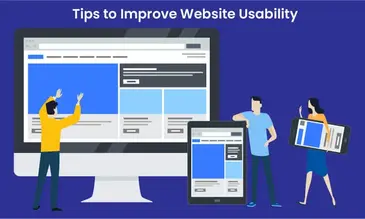Introduction
The internet has become an essential part of daily life, including for older adults who are increasingly using digital platforms for shopping, communication, and entertainment. However, many websites overlook the specific needs of this demographic, which can lead to a frustrating user experience. Ensuring that websites are accessible and user-friendly for older audiences is not only important for inclusivity but also for expanding your reach to a growing market. This post provides detailed, actionable strategies to improve website usability for older adults, focusing on design, content, and accessibility.
Understanding the Challenges Faced by Older Audiences
Older users encounter unique challenges when navigating websites. Issues such as declining vision, reduced motor skills, and slower cognitive processing can make it difficult for them to interact with digital content. Addressing these challenges requires thoughtful design and functionality adjustments to create a more accessible online experience.
1. Make Text Easy to Read
Text readability is a critical factor in ensuring that older adults can comfortably consume the content on your website.
- Use Larger Font Sizes: A font size of at least 16px is recommended for body text, with larger sizes (18px to 20px) being even more comfortable for reading. Avoid tiny fonts that may require users to zoom in.
- Choose Readable Fonts: Opt for sans-serif fonts like Arial, Verdana, or Georgia, which are known for being easier to read. Stay away from decorative fonts that may look visually appealing but can be hard to decipher for older users.
- Increase Text Contrast: Ensure sufficient contrast between the text and the background. For example, black text on a white or light background is much easier to read than light gray text on a white background. Using tools to check contrast ratios can help you meet accessibility standards.
- Improve Line Spacing: Increasing the line height (1.5x or more) allows for better text visibility and flow, reducing eye strain and making content easier to follow.
2. Simplify Navigation
Navigating websites can be overwhelming for older users if the structure is too complex or cluttered.
- Streamline Menus: Avoid using multi-level dropdown menus that may confuse users. Stick to simple, well-organized navigation menus with clear labels. Keep the number of menu options limited to avoid cognitive overload.
- Use Clear Labels: Ensure that navigation links and buttons have clear, descriptive labels. Avoid using trendy or ambiguous terms, as older users may not be familiar with them. Instead, use terms like “Contact Us” or “Shop Now” for clarity.
- Add Breadcrumbs: Breadcrumb navigation helps users understand where they are on the site and how to get back to previous pages. This can be especially helpful for users who may get lost while exploring different sections.
3. Design for Touch and Mouse Accessibility
Many older users may experience reduced dexterity, making precise mouse movements or taps challenging.
- Increase Button Size: Make sure that buttons, links, and other clickable elements are large enough to be easily clicked or tapped. A minimum target size of 44×44 pixels ensures that users don’t struggle with small buttons.
- Space Out Interactive Elements: Provide sufficient spacing between clickable elements to avoid accidental clicks. Crowded buttons or links can be frustrating for users who may not have steady control over their cursor or touchscreen.
- Avoid Hover-Dependent Menus: Hover menus can confuse users who may not know how to activate them. Instead, opt for click-based interactions, which are more intuitive.
4. Provide Clear Feedback and Instructions
Older users may not be familiar with certain web conventions, so it’s important to offer clear guidance on how to interact with your website.
- Use Tooltips and Inline Help: Place brief explanations or tooltips next to form fields, buttons, or icons that may not be immediately clear. This helps guide users through the process without overwhelming them with too much information at once.
- Offer Immediate Feedback: When users complete actions, such as submitting a form or making a purchase, provide instant feedback. This could be a confirmation message or a visual indicator that their action has been processed successfully.
5. Enhance Website Accessibility Features
Incorporating accessibility features benefits not only older users but also people with disabilities and users who prefer different interaction methods.
- Ensure Keyboard Navigation: Websites should be fully functional with keyboard navigation alone. Users who find it difficult to use a mouse may rely on keyboards, so make sure they can navigate easily using the Tab, Enter, and Arrow keys.
- Enable Screen Reader Compatibility: Proper HTML structure, such as using correct heading tags and ARIA labels, makes your website more accessible to screen readers. This is essential for users with visual impairments.
- Add Alt Text to Images: Every image on your site should have descriptive alt text, so screen readers can interpret and convey image content to visually impaired users.
6. Reduce Cognitive Load
Websites with cluttered designs or complex layouts can overwhelm older users. It’s important to keep the user interface simple and consistent.
- Consistent Layout Across Pages: Use consistent layouts throughout your website to ensure users don’t have to relearn the structure of each page. A predictable layout helps users find what they need more quickly.
- Break Content into Chunks: Long paragraphs of text can be intimidating. Break content into short, manageable sections. Use bullet points, numbered lists, and subheadings to make the information easier to digest.
- Minimize Distractions: Auto-playing videos, pop-up ads, and excessive animations can distract or confuse older users. Keep the design clean and avoid unnecessary elements that divert attention away from the main content.
7. Ensure Mobile Optimization
Many older adults use tablets and smartphones to access the internet. Mobile optimization is crucial to providing a smooth experience across all devices.
- Responsive Design: Ensure your website is fully responsive, adjusting to different screen sizes without sacrificing usability. Mobile versions should maintain large text sizes, easily clickable buttons, and streamlined navigation.
- Avoid Pinch-to-Zoom: Make sure that text and elements are large enough on mobile devices so that users don’t need to zoom in. This can be frustrating and time-consuming, especially for users with dexterity issues.
8. Offer Customization Options
Allowing users to personalize their experience enhances usability, especially for older users with specific accessibility needs.
- Text Resizing Options: Include a built-in feature that allows users to increase the font size with a single click, without needing to adjust browser settings.
- Adjustable Color and Contrast Settings: Some users may prefer a high-contrast mode or a different color scheme for easier reading. Providing customization options for these settings ensures a more comfortable browsing experience.
Conclusion
Improving website usability for older audiences is a valuable investment, benefiting both your business and your users. By making your website more accessible, you open the door to a wider demographic and create a more inclusive online environment. Implement these strategies to ensure that your website is user-friendly for all visitors, regardless of age.
For more information on optimizing your website’s usability, contact MDA Websites to learn how we can help tailor your site for accessibility and reach a broader audience.