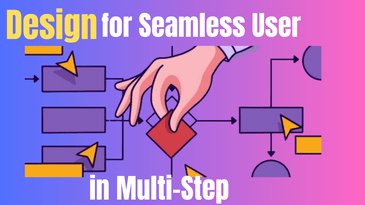Introduction
Multi-step user flows are a common feature across digital platforms—whether users are signing up for a service, completing a purchase, or filling out a form. However, many businesses underestimate the importance of designing these flows with clarity and intent. An inefficient or confusing flow can lead to user frustration, high abandonment rates, and ultimately lost revenue.
Designing for seamless user flow means carefully considering each step a user must take and removing any potential friction along the way. Every click, form field, and button must serve a purpose and align with the user’s expectations. When done right, a smooth user journey not only increases satisfaction but also builds trust and loyalty, setting the stage for long-term engagement. In this post, we’ll explore proven techniques and principles to create seamless user flows that drive results.
What is a Multi-Step User Flow?
A multi-step user flow is a guided digital journey that requires the user to complete a task through a series of steps or screens. This type of flow is commonly found in processes like checkout pages, registration forms, software onboarding, and surveys. Each step builds on the last, requiring input, decision-making, or navigation from the user.
The effectiveness of a multi-step flow hinges on how intuitive and effortless it feels. If a user encounters ambiguity, overloads of information, or technical issues at any point, they may choose to abandon the process entirely. The primary goal of a well-designed user flow is to lead users to their goal with confidence and clarity. This involves thoughtful planning, user research, and a design strategy that keeps the user’s needs at the forefront.
Simplify the Process to Minimize Friction
Simplicity is the cornerstone of user-centric design. When users are required to make too many decisions, enter redundant information, or navigate a complex interface, they are more likely to drop off. To create a seamless experience, every step should be absolutely necessary—and nothing more.
Start by breaking down your process into the smallest number of essential actions. For example, in an e-commerce checkout, combine billing and shipping information into one step where possible, and use visual cues to guide the process. Use plain, conversational language to reduce cognitive load, and avoid jargon that could confuse users. Also, consider offering a progress bar that visually represents how close they are to completing their task. This reassures users and motivates them to continue.
Use Real-Time Feedback to Guide the User
One of the most overlooked yet powerful components of a smooth user flow is real-time feedback. Users want confirmation that what they’re doing is correct, and they need guidance when something goes wrong. Feedback in the form of visual indicators, error messages, and helpful suggestions can significantly improve the user’s confidence.
For example, as users type their email address or password, display a checkmark if the format is correct or provide a short error message if it isn’t. Instead of generic messages like “Invalid input,” say something instructive like “Please use a valid email address, such as name@example.com.” Positive feedback, such as progress updates or confirmation animations, also keeps users engaged. These micro-interactions help users feel in control and supported.
Optimize for Mobile and Cross-Device Usability
More than half of all web traffic now comes from mobile devices, making it essential to ensure your multi-step flows are fully optimized for smaller screens. Unlike desktops, mobile devices require concise content, larger touch targets, and vertical layout orientation. Ignoring mobile optimization can lead to usability issues such as buttons being too small, information being cut off, or users needing to zoom in just to read instructions.
To address this, use responsive design principles that adapt the layout to various screen sizes. Keep forms short, use auto-fill where appropriate, and avoid requiring users to scroll horizontally. Additionally, ensure all buttons and interactive elements are easily tappable, and that loading times are fast. Test across different devices and operating systems to identify potential pain points.
Use Progress Indicators and Clear Navigation
A lack of direction in multi-step processes often results in confusion or premature abandonment. Users should always know three things: where they are, how much is left, and how to get back if needed. These needs can be addressed through progress indicators and clear navigation tools.
For instance, a progress bar at the top of the page that updates as the user moves through each step reinforces their sense of accomplishment. Labels like “Step 2 of 4” or section headers such as “Shipping Info” or “Payment Method” clearly outline what to expect. Additionally, “Back” and “Next” buttons must be visible, intuitive, and consistently placed. Avoid disabling navigation unless absolutely necessary—users may want to go back and correct mistakes, and preventing this creates friction.
Anticipate and Address User Needs
Anticipating the user’s mindset is a hallmark of great design. Every time a user encounters uncertainty, there’s a risk they’ll abandon the task. Your job as a designer is to preempt those moments and offer support exactly where it’s needed.
Integrate contextual assistance directly within the interface. For example, include tooltips next to complicated fields, like “Why do we need this?” links near sensitive information inputs. Pre-fill known fields for returning users, and leverage smart defaults to reduce effort. If errors occur, provide not just messages, but also instructions on how to fix them. Thoughtful design anticipates hesitation and creates a sense of comfort by guiding users through every step.
Test, Measure, and Improve Continuously
No user flow is perfect from the start. Continuous testing is essential to refine your design and adapt to evolving user behaviors. Usability tests help uncover friction points, while A/B testing reveals which changes drive better engagement and conversions.
Start with simple observation—watch how users interact with your flow. Use heatmaps and session recordings to identify areas of confusion or delay. Then, deploy analytics to track completion rates and drop-off points. For example, if a significant percentage of users abandon the process on the payment page, it’s a clear signal to reassess your layout, input field design, or trust signals.
Improvements should be based on data, not assumptions. Iterate regularly and always look for opportunities to simplify, clarify, and support the user journey.
Conclusion
Creating a seamless user flow in a multi-step process is both an art and a science. It requires a deep understanding of user behavior, clear communication through design, and a commitment to continuous improvement. By simplifying tasks, offering real-time feedback, optimizing for mobile, and clearly guiding users through each step, you can significantly enhance the user experience and increase your conversion rates.
At MDA Websites, we specialize in user-centric web design that prioritizes intuitive navigation and effective user flows. Whether you’re building a new platform from scratch or optimizing an existing process, our team can help you craft experiences that delight users and drive results. Contact MDA Websites today to start creating seamless, high-converting multi-step journeys for your audience.