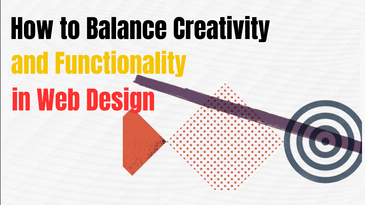Introduction
Creating a website that is both visually appealing and highly functional is no easy feat. Every business needs a website that not only grabs the attention of visitors but also allows them to navigate and complete actions with ease. Too much emphasis on design can make the site difficult to use, while focusing solely on functionality can result in a sterile and uninspiring experience. Finding the balance between creativity and functionality is crucial for any modern website.
A website must meet several objectives, from aesthetic appeal to providing a seamless user experience that drives engagement and conversions. When both elements are balanced correctly, a website can become an effective marketing tool that not only attracts users but also converts them into loyal customers. This blog post explores the importance of balancing creativity with functionality in web design, offers actionable strategies, and highlights tips for achieving this balance.
Why Creativity and Functionality Need to Coexist
A website serves as a digital storefront for your business, and its design directly influences a user’s perception of your brand. Here’s why creativity and functionality need to work hand-in-hand:
- Visual Appeal vs. Usability: While creative design elements like colors, fonts, and imagery can make a website visually striking, they need to enhance usability, not hinder it. A beautiful website with a cluttered or confusing layout can frustrate users, leading them to abandon the site.
- User Engagement: Engaging websites spark interest and encourage visitors to explore further. Creativity helps to capture attention, but the functional aspects of the website ensure that users can easily find the information they seek and take the necessary actions.
- Conversions: Ultimately, the goal of any website is to convert visitors into customers. Whether that means making a purchase, signing up for a newsletter, or filling out a contact form, creative elements need to guide the user journey in a way that encourages action without overwhelming them.
Balancing creativity with functionality ensures that a website not only attracts attention but also meets users’ needs and drives business success.
Key Strategies for Balancing Creativity and Functionality
1. Understand Your Audience
Designing a website that appeals to your audience is the foundation of a successful web presence. Understanding who your users are and what they expect from your website will help you create a design that is both creative and functional.
- Create User Personas: Develop user personas based on the characteristics, behaviors, and goals of your target audience. Understanding their pain points, preferences, and digital habits allows you to make design choices that align with their needs, ensuring that the site remains engaging and user-friendly.
- Mobile-First Design: With mobile traffic increasing, it’s essential to prioritize mobile users. A responsive design that adapts to different screen sizes will ensure that your creative elements and functions work seamlessly on any device.
By knowing your audience, you can strike the right balance between creativity and functionality, ensuring the website speaks directly to their needs while remaining easy to use.
2. Prioritize User Experience (UX)
User experience (UX) design is crucial in balancing creativity and functionality. A great user experience ensures that visitors can easily interact with your website, while creative elements keep them engaged.
- Clear and Intuitive Navigation: A creative design should not interfere with navigation. Your website should have a logical, easy-to-follow structure that makes it simple for users to find what they’re looking for. Simple navigation menus, clear calls-to-action (CTAs), and well-organized content will ensure users can easily explore your site.
- Fast Loading Times: While creative elements such as high-quality images and animations can add visual appeal, they should not slow down the site. Site speed is a major factor in both user experience and SEO rankings. Optimizing image sizes, compressing videos, and limiting the number of high-bandwidth features can keep your site running quickly.
- Accessibility: Your website must be accessible to everyone, including users with disabilities. Ensure that your design includes alt text for images, keyboard navigability, clear color contrasts, and legible typography. An accessible site not only ensures a better user experience but also aligns with legal and ethical standards.
Designing with user experience in mind means that both creativity and functionality can coexist without sacrificing the user journey.
3. Adopt a Clean, Modern Design Approach
A modern, minimalist design often works best when balancing creativity and functionality. This approach allows creative elements to shine while maintaining a clean and user-friendly interface.
- Whitespace: Whitespace, or negative space, is essential in modern design. It provides breathing room between elements, allowing the most important parts of your website to stand out. This technique helps reduce visual clutter and makes the website easier to navigate.
- Consistency in Visuals: Consistency in your design elements (color palette, typography, imagery) ensures that your site feels cohesive. While creative elements like colors and fonts are important for setting the tone, they should be used consistently throughout the site for a seamless experience.
- High-Quality Imagery: Creative visuals, such as images and graphics, are important for storytelling and evoking emotions. Choose high-quality images that align with your brand message and complement your content. Avoid stock images that feel generic and don’t enhance the user experience.
A clean and modern design ensures that creativity doesn’t overwhelm functionality, but rather enhances it. It provides a streamlined user experience while still capturing attention.
4. Use Interactive Elements Thoughtfully
Interactive features like buttons, hover effects, and animations can elevate a website’s design, but they should be used sparingly and purposefully to enhance both creativity and functionality.
- Effective Call-to-Action (CTA) Buttons: CTAs are an important part of guiding users toward the next step in their journey. Creative CTAs should stand out visually but not distract from the overall design. Use contrasting colors, clear text, and concise messaging to make CTAs prominent and compelling.
- Subtle Animations: Animations can be a great way to add visual interest and make a site feel more interactive. However, they should be subtle and not overwhelm users. For example, small hover effects on buttons or smooth transitions between pages can enhance the user experience without distracting from the content.
- Avoid Overuse of Pop-ups: Pop-ups can be useful for capturing leads or promoting special offers, but they can also disrupt the user experience if overused. If you decide to use pop-ups, make sure they are easy to close and don’t appear as soon as a user lands on the page.
Interactive elements should always serve a functional purpose, helping guide users through the site while maintaining engagement.
5. Ensure Consistency Across Devices and Browsers
Your website must work consistently across different devices and browsers. Users should have the same experience regardless of how they access your site, whether on a desktop, tablet, or smartphone.
- Responsive Design: A responsive website design automatically adjusts the layout based on the screen size of the device being used. This ensures that your creative elements and functional components look great on any device.
- Cross-Browser Compatibility: Not all users will be browsing your website on the same browser, so it’s crucial to test your site on different browsers like Chrome, Firefox, Safari, and Edge. Ensuring compatibility across browsers prevents issues like broken layouts or non-functional elements.
A website that works consistently across devices and browsers ensures that both creativity and functionality shine, no matter how users access your site.
Real-World Examples of Balanced Web Design
1. Apple’s Website
Apple’s website is a prime example of balancing creativity and functionality. The minimalist design emphasizes the company’s products with high-quality visuals, yet the site remains highly functional. Simple navigation, clear CTAs, and a fast loading time make it a seamless experience for users.
2. Airbnb
Airbnb’s website strikes the perfect balance between creativity and functionality. The clean design is visually engaging, with high-quality images of properties, yet the site’s functionality, such as the search filters and booking system, is intuitive and user-friendly.
3. MDA Websites
MDA Websites offers web design that strikes a harmonious balance between creative visuals and seamless functionality. By focusing on both aesthetics and user experience, MDA Websites creates websites that are not only visually stunning but also effective in meeting business goals.
Conclusion
Creating a website that balances creativity and functionality is essential for building an engaging online presence that drives results. A creative, aesthetically pleasing website will capture attention, while functional elements will ensure that visitors have a smooth and intuitive experience.
At MDA Websites, we specialize in creating websites that strike the perfect balance between creativity and functionality. Our team designs websites that not only look great but are also optimized for user experience, performance, and conversions. If you’re ready to take your website to the next level, Contact MDA Websites today. We can help you create a website that elevates your brand and drives business success.