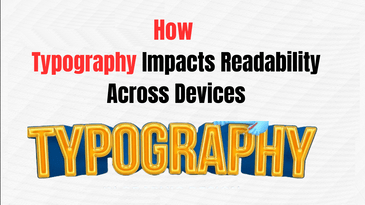Introduction
Typography plays a pivotal role in how users interact with content across different devices. In the digital world, where users access websites from a variety of devices—ranging from desktop monitors to smartphones—ensuring readability is paramount. Whether you’re a business owner, marketer, or web designer, understanding how typography affects user experience is crucial to designing a website that keeps visitors engaged and encourages them to spend more time on your page. Typography is not only about choosing attractive fonts but also about considering size, spacing, contrast, and overall readability on a wide array of devices. In this post, we’ll explore how typography influences readability, what factors to consider when designing for multiple devices, and best practices to optimize your website’s typography.
Understanding the Importance of Typography in Digital Design
Typography is often one of the most overlooked elements in digital design, but it plays a fundamental role in user experience. It’s the visual representation of the content you’re sharing with your audience, and how you present that content can either encourage visitors to stay on your site or drive them away. When text is hard to read or frustrating to engage with, it can have a negative impact on the overall experience. With a diverse range of devices used to access content, your typography choices must adapt and be flexible to meet the needs of every user, regardless of their device. Without thoughtful typography, even the most compelling content can lose its impact.
Choosing the Right Font
One of the first decisions you’ll make when designing for the web is whether to use serif or sans-serif fonts. Each has its strengths and weaknesses, particularly when viewed on different devices.
- Serif Fonts: Serif fonts, such as Times New Roman and Georgia, have small lines or “serifs” attached to the end of their letters. These fonts are commonly used in print design due to their traditional appearance and readability in longer passages of text. However, when viewed on digital screens—particularly smaller ones—serif fonts can become difficult to read. The fine details of the serifs may blur on lower resolution screens or appear cluttered on small mobile displays, which can make reading a challenge.
- Sans-Serif Fonts: Sans-serif fonts like Arial, Helvetica, and Open Sans have clean, straight edges with no decorative strokes, which makes them more legible on screens. Sans-serif fonts are more commonly used for digital content because their simplicity makes them easier to read at smaller sizes. They are ideal for shorter texts, like headings, buttons, and navigation menus, and are typically the best choice for mobile-first websites. These fonts provide a modern and clean look, which makes them more suitable for websites that prioritize functionality and ease of use.
While serif fonts may still be used for headlines or longer articles on high-resolution screens or for print, the general trend in web design favors sans-serif fonts for digital platforms.
Tip: For a cohesive design, consider pairing a serif font for headings and a sans-serif font for body text. This creates a balance between aesthetics and readability, ensuring both form and function.
Font Size and Line Height
Font size and line height are two essential aspects of typography that greatly influence readability, especially on smaller screens like smartphones and tablets. Getting these elements right ensures that your content is easy to consume and doesn’t require users to zoom in or struggle to read the text.
- Font Size: The size of your text determines how easily it can be read. On desktop screens, users can handle smaller font sizes, but mobile screens require a larger text size to ensure legibility. The minimum recommended font size for body text is around 16px. Anything smaller can be difficult to read, especially on mobile devices where users are more likely to be in motion or under time constraints. For mobile devices, it’s crucial to avoid text that is too small, as users may simply abandon the site if they can’t easily read the content.
- Line Height: Line height (or leading) refers to the amount of space between lines of text. If the lines are too close together, it can create a cramped feeling and make the text harder to follow. On the other hand, too much space between lines can create disjointed text, making the reading experience less fluid. A line height of around 1.4 to 1.6 times the font size is generally ideal for body text. For example, if your body text is set to 16px, a line height of 24px to 26px would provide sufficient space for the text to breathe without overwhelming the reader.
Why It Matters: Text that’s too small or poorly spaced leads to a frustrating experience for users. On mobile devices, especially, text that is hard to read or requires zooming can cause users to leave your website and find a more user-friendly alternative.
Contrast and Color
Contrast is one of the most important factors in typography, as it directly affects how legible your text is across different devices. Without proper contrast, text can become difficult to read, especially when viewed on devices with varying screen brightness and display types.
- Contrast: For optimal readability, ensure there is enough contrast between the text and the background. Light text on a dark background or dark text on a light background works well, but avoid using extreme contrasts that may strain the eyes. For example, while white text on a black background looks striking, it can be hard to read for extended periods, especially on small screens. Instead, aim for sufficient contrast that makes the text easy to read without causing eye fatigue.
- Color Choices: The color of the text itself also plays a role in its readability. While creative color schemes can enhance a website’s aesthetics, too many colors or overly bright text can reduce readability, particularly on mobile screens. Stick to a cohesive color palette that supports your brand identity and enhances the user experience, rather than distracting from it. Also, consider accessibility—some users may have visual impairments, so make sure your color choices meet accessibility standards, such as the WCAG (Web Content Accessibility Guidelines).
Tip: Use online tools like the WebAIM Color Contrast Checker to test the contrast of your text and background combinations and ensure that they are readable by all users.
Responsive Typography=
Responsive web design is a must in today’s mobile-first world, and typography plays a key role in ensuring that your content looks great on any screen. Without responsive typography, text could be too small on mobile devices or too large on desktops, leading to poor user experience and frustration.
- Fluid Typography: Using relative units like
rem,em, and percentages instead of fixed pixel sizes allows fonts to scale proportionally across different devices. For example, rather than setting a font size in pixels (e.g., 16px), useremorem, which are relative to the root font size and allow for greater flexibility in adjusting to screen sizes. - Media Queries: Media queries in CSS allow you to set different font sizes and line heights for various screen sizes. For instance, you can define larger fonts for desktops and slightly smaller fonts for mobile screens. This ensures that the text remains readable across all devices without overwhelming the layout.
Tip: Implement a mobile-first design approach, which means designing the typography and layout for the smallest screen size first and then scaling up for larger screens. This ensures that the most critical information is front and center on smaller devices, where space is limited.
Testing Typography
Once you’ve selected the right fonts, sizes, and colors for your website, it’s crucial to test how they appear across different devices. A design that looks great on a desktop may not be as effective on a mobile device. Use responsive design testing tools to preview your website on various screen sizes and resolutions. Pay attention to how the typography adjusts on smaller screens and make any necessary tweaks to improve legibility.
A/B Testing: Conduct A/B tests to experiment with different typography options, such as font size, line height, and color schemes, to determine which version performs best in terms of user engagement and readability.
Conclusion
Typography is an essential aspect of web design that significantly impacts how users interact with your content. Choosing the right fonts, optimizing sizes, ensuring proper contrast, and making text responsive to different screen sizes all contribute to a more readable and enjoyable experience. Whether you’re designing for desktop or mobile, taking the time to refine your typography will ultimately improve the usability of your website, enhance user engagement, and support your business goals.