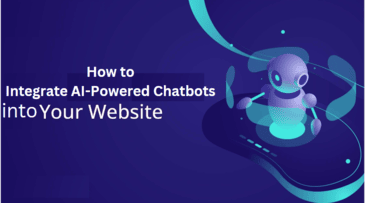Introduction
Chatbots are transforming how businesses engage with website visitors, offering on-demand assistance, personalized recommendations, and 24/7 support. Whether you’re running an e-commerce store, a service-based business, or a content site, chatbots can serve as a helpful guide, answering questions and steering users towards key actions.
In this post, we’ll guide you through the essential steps for integrating a chatbot into your website. From setting up the chatbot to optimizing it for your audience, you’ll gain the tools to create an efficient, engaging chatbot experience for your users.
Why Chatbots are Essential for Modern Websites
Chatbots have quickly become valuable assets for businesses of all sizes. Here’s why adding one to your website can be a game-changer:
- 24/7 Availability: With a chatbot, your website is always ready to assist users, even during off-hours. This around-the-clock support can improve user satisfaction and help retain customers.
- Faster Response Times: Chatbots provide instant answers to common questions, which keeps visitors engaged and reduces drop-offs due to long wait times.
- Cost Efficiency: By handling routine inquiries, chatbots reduce the load on human customer service teams, freeing up resources for more complex tasks.
- Scalability: A single chatbot can handle multiple conversations simultaneously, making it easy to provide consistent support even during peak traffic periods.
Steps to Integrate a Chatbot into Your Website
1. Identify Your Goals and Use Cases
Begin by clarifying what you want your chatbot to achieve. This will guide its design and functionality. Typical use cases include:
- Customer Service: Answering FAQs, providing account information, and assisting with troubleshooting.
- Lead Generation: Collecting user contact information and qualifying potential leads for further engagement.
- Sales Assistance: Recommending products, processing orders, or answering product-related questions.
Example: For a real estate website, a chatbot could provide property recommendations, assist with viewing bookings, or answer questions about financing options.
2. Select the Right Chatbot Platform
Choose a platform that aligns with your needs, budget, and technical capabilities. Here are some popular options:
- Dialogflow by Google: Known for its powerful language processing and compatibility with various platforms, including websites and mobile apps.
- Chatfuel: Easy to set up and popular for social media chatbots, particularly on Facebook Messenger.
- ManyChat: Ideal for integrating with social media and automating interactions on platforms like Facebook and Instagram.
- Zendesk Chat: Offers seamless website integration and is geared towards customer service needs.
Choosing the Right Fit: Evaluate platforms based on their AI capabilities, customization options, pricing, and how well they integrate with your website or CMS.
3. Map Out the Chatbot’s Conversation Flow
A clear, intuitive conversation flow is essential for an effective chatbot experience. Map out the key points your chatbot should cover, focusing on user intent and clarity.
- Welcome Message: Start with a friendly greeting and offer options like “Get Help,” “Browse Products,” or “Contact Us.”
- Quick Replies: Use pre-set reply buttons to help users find answers quickly. This structure guides users through their interaction and avoids confusion.
- Fallback Responses: Plan for situations where the chatbot can’t answer a query by offering a helpful prompt, like “Could you provide more details?” or “Let me connect you to a team member.”
Example: For an online clothing store, a chatbot could greet users with options such as “Shop Men’s Collection,” “Track My Order,” or “Return Policy.”
4. Embed the Chatbot on Your Website
Integrating a chatbot into your website can be simple, depending on your platform. Common methods include:
- Using CMS Plugins: Content management systems like WordPress offer chatbot plugins that make the installation process straightforward. This approach requires minimal technical knowledge.
- Code Snippet Embedding: For custom sites, chatbot platforms often provide a snippet of code to paste directly into your website’s HTML. Insert this code within the
<body>tags to enable the chatbot. - Defining Trigger Points: Customize when and where the chatbot appears. Common triggers include:
- Homepage Pop-Ups: Engage users as soon as they arrive.
- Exit Intent: Offer assistance when users move to exit the site.
- Support and Contact Pages: Make it accessible where visitors frequently have questions.
Tip: Position the chatbot on high-traffic pages to maximize engagement, such as the homepage or FAQ sections.
5. Train and Customize the Chatbot
For the chatbot to be effective, it needs to understand your audience’s language and common queries. Use existing data to train it:
- Frequently Asked Questions: Input a list of FAQs your support team commonly receives.
- Conversational Tone: Develop a friendly and consistent voice that matches your brand’s tone.
- Updates and Improvements: Regularly update the chatbot with new information about products, services, or policies to keep it relevant.
Example: A travel agency could train its chatbot with questions about popular destinations, visa information, and booking policies, ensuring users can quickly find essential travel details.
6. Monitor and Optimize Your Chatbot’s Performance
Once your chatbot is live, assess its effectiveness and make necessary improvements. Track key metrics like:
- Response Accuracy: Ensure the chatbot provides correct and relevant answers to user queries.
- Engagement Rates: Look at how many users complete conversations versus those who drop off mid-way.
- Drop-Off Points: Identify areas where users frequently exit the chat, which may indicate confusing or unhelpful responses.
Testing and Iteration: Conduct A/B testing to see which conversation flows and response styles work best, making adjustments based on user interactions and feedback.
Tips for Optimizing Your Chatbot
- Personalize Interactions: Incorporate user names, previous interaction history, or browsing behavior for a customized experience.
- Maintain Consistent Branding: Use a tone and vocabulary that aligns with your brand’s personality.
- Transparency: Inform users that they’re interacting with a bot, and clarify how their information is used if the bot collects data.
Conclusion
Integrating a chatbot into your website offers a powerful way to enhance user experience, improve support efficiency, and keep visitors engaged. By defining clear goals, selecting the right platform, and continuously optimizing, you’ll create a chatbot that meets your business’s needs and resonates with your audience.
Interested in building a chatbot that enhances your website’s user experience? Reach out to MDA Websites for a custom solution designed for your business needs!