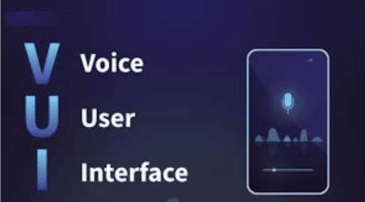Introduction
Voice User Interface (VUI) is transforming how users interact with digital platforms. From asking virtual assistants to check the weather to finding a local business, people are increasingly relying on voice commands. As the popularity of voice search rises, businesses need to adapt their websites to accommodate these users. Optimizing for VUI enhances accessibility and provides a seamless experience, catering to those who favor voice over traditional text-based searches.
In this blog post, we’ll guide you through key strategies to optimize your website for VUI, covering everything from conversational keywords to schema markup. These techniques will ensure your website is primed for voice search, keeping it relevant in today’s evolving digital landscape.
Why Voice User Interface (VUI) Matters
Voice search is more than a passing trend. It has become an integral part of digital engagement, driven by the convenience of hands-free commands and the widespread use of voice-enabled devices. Here are three reasons why optimizing for VUI is essential:
- Enhanced Accessibility: Voice search opens up digital access for users with disabilities or impairments, allowing them to access information without using a keyboard.
- User Convenience: Voice commands save time, enabling users to perform searches while multitasking.
- Growing User Base: With an estimated billions of voice-enabled devices in use, optimizing for VUI ensures your website remains accessible to an expanding audience.
How to Optimize Your Website for Voice User Interface
1. Target Conversational and Long-Tail Keywords
Voice searches are typically more conversational than typed queries. Instead of concise keywords, voice search queries tend to be longer, using natural language, such as “What’s the best way to remove a coffee stain?” To optimize for this, focus on long-tail keywords and phrases that mirror how people speak.
- Actionable Tip: Build a list of common questions your audience might ask and integrate these conversational phrases into your content. For instance, an e-commerce website might use keywords like “Where can I buy eco-friendly cleaning products?” to capture voice-based traffic.
2. Structure Your Content for Instant Answers
Voice assistants aim to provide quick answers to user questions. Structured content—like Q&A formats or featured snippets—helps search engines easily pull concise answers from your website, making it more likely your content will be selected for voice responses.
- Actionable Tip: Use headings and subheadings to break down content and add bulleted lists for clarity. Create dedicated FAQ sections on your site that address common questions related to your services or products.
3. Improve Page Speed and Mobile Responsiveness
A slow-loading website can significantly impact voice search performance, especially given that most voice searches are conducted on mobile devices. Prioritize page speed by compressing images, enabling caching, and minimizing code. Additionally, ensure your site is mobile-friendly to accommodate users across devices.
- Actionable Tip: Regularly test your site’s mobile speed using Google PageSpeed Insights and make adjustments where necessary. Simple tweaks, like optimizing images and using lazy loading, can enhance your site’s load time.
4. Implement Schema Markup to Improve Context
Schema markup (or structured data) provides search engines with additional context about your website’s content. By using schema markup, you can highlight important details such as product descriptions, contact information, and business hours. This can improve the relevance of your content for voice searches.
- Example: For a local restaurant, using schema markup to specify menu items, customer ratings, and hours of operation can increase the chances of appearing in a voice search result for “Show me the best-rated restaurants nearby.”
5. Use Clear and Simple Language
Voice interfaces favor direct, easily understood language, as complicated jargon can confuse voice assistants and lead to misinterpretations. Make your content as clear as possible, using concise sentences and avoiding overly technical language unless necessary.
- Actionable Tip: Aim for a conversational tone and simplify complex concepts to make them easily digestible for a wider audience. Shorter paragraphs also improve readability for users relying on voice search.
6. Optimize for Local Searches
A significant portion of voice searches are location-based, such as “Find a coffee shop near me.” If your business serves a specific area, prioritize local SEO techniques to help voice search users find you. Ensure your business name, address, and phone number (NAP) are consistent across all online listings and consider adding “near me” phrases to your content.
- Actionable Tip: Optimize your Google My Business profile with accurate contact information, hours, and location details. Use locally relevant keywords in your web content to attract nearby users.
7. Test and Adapt Your Voice Search Optimization
Voice search technology is evolving, so regular testing and adaptation are essential to maintain optimization. Use voice-enabled devices to simulate user searches and assess how well your website responds to various voice commands. Identify any gaps in your content or structure that may prevent voice assistants from effectively accessing information.
- Actionable Tip: Run voice searches using different virtual assistants like Google Assistant and Siri to gauge your site’s performance and adjust your strategies based on these insights.
Conclusion
Optimizing for Voice User Interface (VUI) can set your website apart by providing users with a more accessible and convenient experience. By focusing on conversational keywords, structuring content for quick answers, enhancing mobile responsiveness, and using schema markup, you can ensure your website is fully optimized for voice search and accessible to a growing audience of voice users.
As voice search continues to evolve, staying ahead of the trend will keep your business competitive. For expert assistance with voice search optimization and tailored web solutions, contact MDA Websites. Our team is here to help you create a voice-optimized experience that meets the needs of today’s digital landscape—reach out to us today and let’s make your website voice-friendly!