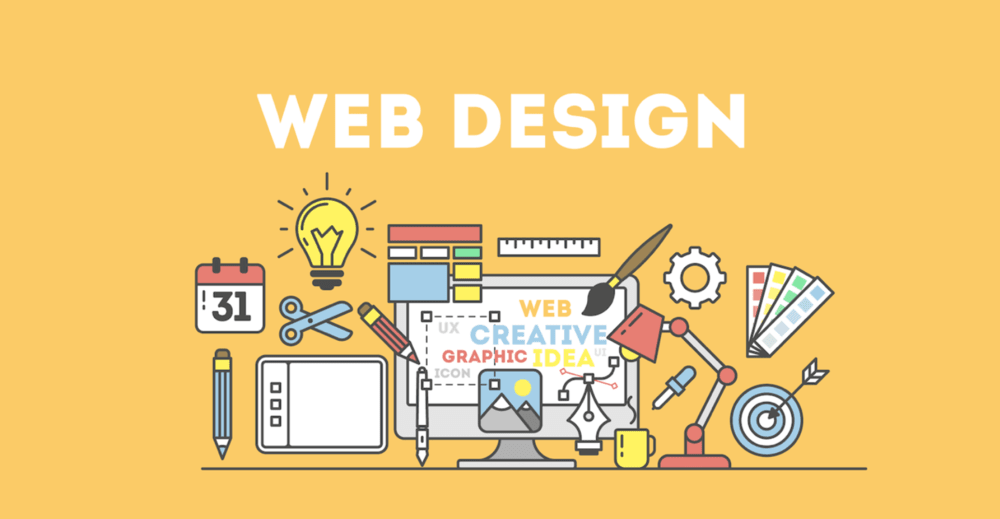Embarking on a website project can be overwhelming, especially if you’re not familiar with the technical jargon. Understanding key website terminology is crucial for navigating the complexities of web development, marketing, and management. In this comprehensive guide, we’ll break down 55 essential website terms you need to know to ensure your project is a success.
1. Domain Name
Your domain name is the web address where users can find your site, such as www.example.com. It’s a fundamental element of your online presence and crucial for branding and visibility.
2. Web Hosting
Web hosting refers to the service that stores your website’s files and makes them accessible online. A reliable hosting provider ensures that your website performs well and remains accessible to users around the clock.
3. Content Management System (CMS)
A Content Management System like WordPress or Joomla allows you to create, manage, and modify website content without needing to code. It simplifies content updates and site management, making it easier for non-technical users to maintain their sites.
4. Search Engine Optimization (SEO)
SEO encompasses various strategies and techniques to improve your website’s visibility in search engine results pages (SERPs). By optimizing keywords, enhancing page speed, and creating quality content, you can drive more organic traffic to your site.
5. User Experience (UX)
User Experience (UX) refers to the overall experience a user has when interacting with your website. This includes design, usability, and navigation. A positive UX can lead to increased engagement and higher conversion rates.
6. Responsive Design
Responsive design ensures that your website looks and functions well on all devices, from desktops to smartphones. With the rise in mobile internet usage, responsive design is essential for providing a consistent user experience.
7. Analytics
Analytics tools, such as Google Analytics, track and report on website traffic and user behavior. These insights help you understand how users interact with your site, enabling you to make data-driven decisions to improve performance.
8. Call to Action (CTA)
A Call to Action (CTA) is a prompt that encourages users to take specific actions, such as “Sign Up” or “Buy Now.” Effective CTAs guide users toward desired actions, boosting engagement and conversion rates.
9. Landing Page
A landing page is a standalone web page created for a specific marketing campaign or objective. It’s designed to drive conversions by focusing on a single call to action and providing targeted information.
10. Back-end
The back-end of a website is the server-side where data is processed and stored. It includes databases and server logic that manage the functionality of your site behind the scenes.
11. Front-end
The front-end of a website is the client-side that users interact with directly. It includes the design elements and content layout that users see and engage with on their screens.
12. HTML (HyperText Markup Language)
HTML is the standard language used to create and structure web pages. It forms the backbone of your website’s content and layout, providing the basic structure for your site.
13. CSS (Cascading Style Sheets)
CSS is used to style and layout web pages, including elements like fonts, colors, and spacing. It allows you to create visually appealing and consistent designs across your website.
14. JavaScript
JavaScript is a programming language that enables dynamic and interactive elements on web pages. It enhances user experience with features such as animations, form validations, and interactive maps.
15. Cookie
A cookie is a small data file stored on a user’s device by their web browser. Cookies are used to remember user preferences and track behavior, which helps in personalizing the user experience.
16. SSL Certificate
An SSL (Secure Sockets Layer) certificate encrypts data transmitted between a user’s browser and your website. It ensures secure data transfer and builds trust with your users by protecting sensitive information.
17. Sitemap
A sitemap is a file that lists all the pages on your website, helping search engines crawl and index them. A well-structured sitemap improves SEO and ensures that all pages are discoverable.
18. Alt Text
Alt text is descriptive text used for images on your website. It helps search engines understand the content of your images and improves accessibility for users who rely on screen readers.
19. Meta Tags
Meta tags provide information about a webpage’s content, including meta titles and descriptions. These tags are crucial for SEO as they help search engines and users understand the page’s purpose.
20. Plugin
A plugin is a piece of software that adds specific features or functionality to your website. Plugins extend your site’s capabilities without requiring extensive custom development.
21. Widgets
Widgets are small applications or tools added to your website to display content or provide functionality, such as recent posts or weather updates. They enhance the user experience by offering additional features.
22. URL (Uniform Resource Locator)
A URL is the web address used to access a specific resource or page on the internet. It’s essential for navigation and linking to different parts of your site or other online resources.
23. Hosting Provider
A hosting provider is a company that offers the technology and services necessary to host your website online. Choosing a reliable hosting provider is crucial for maintaining your site’s performance and security.
24. Bandwidth
Bandwidth refers to the amount of data transferred between your website and its users over a period. Adequate bandwidth is essential for handling traffic and ensuring smooth site performance.
25. Cache
Cache is a system that stores copies of web pages or data to speed up access for future requests. Effective caching improves website performance and reduces load times.
26. Domain Registrar
A domain registrar is a company that manages the registration of domain names. It ensures that your domain is properly registered and maintained.
27. 404 Error
A 404 error indicates that a requested page could not be found on your website. Proper handling of 404 errors improves user experience by directing users to relevant content or helpful pages.
28. Redirect
A redirect is a process that automatically sends users from one URL to another. Redirects are useful for managing broken links and guiding traffic to updated or relevant pages.
29. User Interface (UI)
User Interface (UI) refers to the design and layout of interactive elements on a website, such as buttons and menus. A well-designed UI enhances usability and helps users navigate your site effectively.
30. Web Design
Web design encompasses the visual aspects and layout of a website, including color schemes, typography, and imagery. Good web design creates a positive first impression and contributes to user satisfaction.
31. Mobile Optimization
Mobile optimization involves adjusting your website to ensure it works well on mobile devices. With increasing mobile internet usage, it’s essential to provide a seamless experience for smartphone and tablet users.
32. Content Delivery Network (CDN)
A Content Delivery Network (CDN) is a network of servers distributed globally that delivers website content based on user location. CDNs improve site speed and performance by reducing latency and load times.
33. Web Accessibility
Web accessibility is the practice of designing websites that can be used by people with disabilities. Ensuring accessibility broadens your audience and complies with legal standards.
34. E-commerce
E-commerce refers to buying and selling products or services online through a website or platform. E-commerce capabilities enable businesses to reach a global market and increase sales.
35. A/B Testing
A/B testing involves comparing two versions of a webpage to determine which one performs better. It helps optimize website elements for improved performance and user engagement.
36. Responsive Web Design
Responsive web design ensures that web pages render well on a variety of devices and window sizes. This approach is crucial for providing a consistent and optimal viewing experience.
37. Heatmap
A heatmap is a visual representation of data showing where users click, scroll, and interact on a webpage. It provides valuable insights into user behavior and helps optimize page design.
38. Breadcrumbs
Breadcrumbs are a navigation aid that shows users their current location within a website’s hierarchy. They improve navigation and help users understand their position on the site.
39. Meta Description
A meta description is a brief summary of a webpage’s content that appears in search engine results. A compelling meta description can improve click-through rates by providing a clear preview of the page.
40. Schema Markup
Schema markup is code added to a webpage to help search engines understand the content and context. It enhances SEO by enabling rich snippets in search results, improving visibility.
41. Favicon
A favicon is a small icon displayed in the browser tab next to the page title. It helps with brand recognition and provides a visual cue for users.
42. Lazy Loading
Lazy loading is a technique that defers loading non-critical resources until they are needed. It improves page load times and enhances user experience by reducing initial load.
43. Web Accessibility Initiative (WAI)
The Web Accessibility Initiative (WAI) provides guidelines and standards for making web content accessible to people with disabilities. Adhering to WAI guidelines ensures compliance and improves usability.
44. Web Application Firewall (WAF)
A Web Application Firewall (WAF) is a security system designed to protect web applications from various threats and attacks. It filters and monitors HTTP traffic to enhance site security.
45. Server-Side Scripting
Server-side scripting involves programming that runs on the server to generate dynamic web content. It allows for personalized and interactive content based on user data and interactions.
46. Domain Authority
Domain Authority (DA) is a metric developed by Moz that predicts how well a website will rank on search engine results pages (SERPs). Websites with higher DA are more likely to perform better in search engine rankings due to factors like quality backlinks, content relevance, and overall site structure.
47. Page Speed
Page speed refers to how quickly a web page loads and displays content to users. Faster loading times enhance user experience, reduce bounce rates, and can positively impact your search engine ranking.
48. User Journey
The user journey is the path a visitor takes from their initial contact with your website to completing a desired action, such as making a purchase or signing up for a newsletter. Understanding the user journey helps in optimizing the website’s navigation and content to guide users effectively.
49. Conversion Rate
The conversion rate is the percentage of visitors who complete a desired action on your website, such as making a purchase or filling out a contact form. High conversion rates indicate effective website design and marketing strategies.
50. Landing Page Optimization
Landing page optimization involves improving the design and content of your landing pages to increase conversion rates. This may include A/B testing, enhancing CTAs, and refining page elements to better engage visitors.
51. Schema Markup
Schema markup is a type of microdata that makes it easier for search engines to understand the context of your content. By using schema markup, you can enhance search engine visibility and provide rich snippets in search results, such as star ratings and event details.
52. 301 Redirect
A 301 redirect is a permanent redirect from one URL to another. It’s used to guide users and search engines to the updated URL, preserving the original page’s SEO value and ensuring a seamless user experience.
53. 302 Redirect
A 302 redirect is a temporary redirect used to send users and search engines to a different URL temporarily. It’s useful for situations where content is temporarily moved or undergoing maintenance.
54. Canonical URL
A canonical URL is the preferred version of a web page when there are duplicate pages with similar content. By specifying a canonical URL, you can prevent duplicate content issues and consolidate link equity.
55. Google Search Console
Google Search Console is a free tool offered by Google that helps website owners monitor and maintain their site’s presence in search results. It provides valuable insights into search performance, indexing issues, and site errors.
Conclusion
Understanding these 55 key website terms will help you navigate the complexities of web development and digital marketing with confidence. Whether you’re working with developers, marketers, or managing your own website, having a grasp of these concepts ensures better communication and more effective project management.
Ready to start your website project? Dive in with a clear understanding of these essential terms and watch your online presence thrive. For expert advice or assistance with your website, contact us at mdawebsites.com or share your thoughts in the comments below!